Print
The Print node, in the Options dialog box, lets you determine how documents are handled when they are printed from a Laserfiche repository. Under  Print: General, you can configure how annotations will be handled when a document is printed. This node as the following sub-sections: General (discussed on this page), Images, Watermark.
Print: General, you can configure how annotations will be handled when a document is printed. This node as the following sub-sections: General (discussed on this page), Images, Watermark.
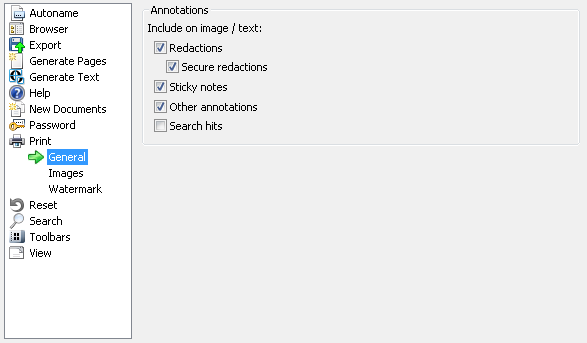
- Annotations
-
Include on image/text
- Redactions: If image or text redactions will be included on the printed page. If you choose to include image and text redactions, the Secure redactions checkbox determines if they will be redacted or appear as gray highlights. This option is only relevant when the current user has been authorized to view the redacted content. If the user does not have the See Through Redactions entry access right, redactions will always be included on printed documents.
- Secure redactions:
If the information behind redacted portions of an image and/or text will be redacted on the printed page.
- Sticky notes: If a representation of a sticky note will be printed wherever a sticky note has been placed on an image.
- Other annotations: If any other annotations will be included on the printed page.
- Search hits: If any of the highlighted search hits within the document will be included on the printed page.
Note: When you choose to either include annotations or redactions, keep in mind that what will be printed depends on security settings. For example, documents printed for users without the See through redactions entry access right will retain the redaction on the printed page.
![]() Print: General, you can configure how annotations will be handled when a document is printed. This node as the following sub-sections: General (discussed on this page), Images, Watermark.
Print: General, you can configure how annotations will be handled when a document is printed. This node as the following sub-sections: General (discussed on this page), Images, Watermark.