Print: Images
Under  Print: Images, in the Options dialog box, you can determine how images will be printed.
Print: Images, in the Options dialog box, you can determine how images will be printed.
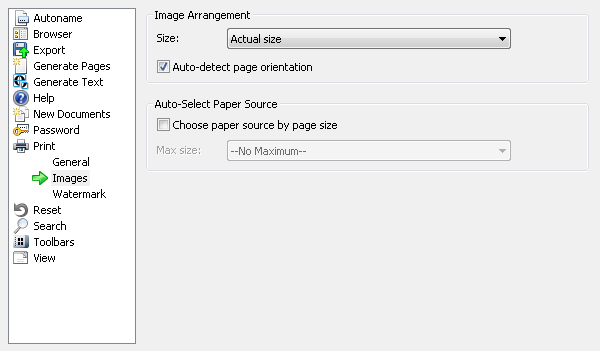
- Image Arrangement
- Size: Of the following options, select the size of the image:.
- Actual size: Images printed original size.
- Scale to fit: Images scaled to fit on the printed page, which may cause the printed image to be enlarged or shrunk. However, the image will always maintain the original aspect ratio. This means that both dimensions (width and height) will be enlarged or shrunk equally until the entire image fits on the printed page. The printer defines the paper size the image will be scaled to.
- Auto-detect page orientation: Laserfiche will automatically determine whether the page will be printed in portrait or landscape orientation.
- Auto-Select Paper Source
- Choose paper source by page size: Allow Laserfiche to automatically select the most appropriate page size for printing, if more than one paper source is available. Optionally, select the maximum paper size you want to use to print.
![]() Print: Images, in the Options dialog box, you can determine how images will be printed.
Print: Images, in the Options dialog box, you can determine how images will be printed.