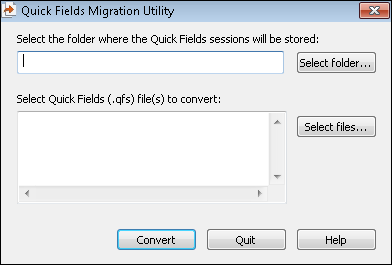Using the Quick Fields Migration Utility
Quick Fields 6/7 sessions must be converted to the Quick Fields 9 format. The conversion process will retain virtually all of a session's settings. There are different ways to migrate sessions, one of which is using the Quick Fields 9 Migration Utility.
Note: Converting a session from the 6/7 format to the 9 format will create a new file; it will not modify the original session. You can distinguish the two files by referring to their extensions: .qfs (6/7 format) and .qfx (8 and later format).
To perform batch session migration
- Open the Quick Fields Migration Utility. On a Windows 7 machine, click the Start button, All Programs, Laserfiche, Quick Fields, and
 Migration Utility.
Migration Utility.
- When the utility opens, click Select folder to specify where the converted files should be stored.
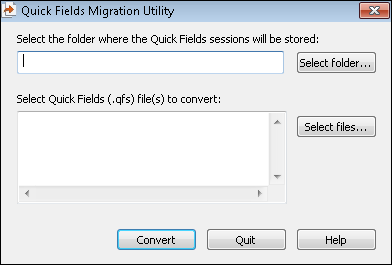
- In the Browse For Folder dialog box, select a location and click OK.
- Click Select files to specify the Quick Fields 6/7 sessions that should be converted.
- Select one or more .qfs files.
- Click Convert to start the conversion process.
- A dialog box will appear when the conversion process completes successfully, completes with a warning, or encounters an error. In any event, the dialog box will summarize the event and list the path to a log file. If errors were encountered, the log file may help you resolve them.
Note: If an error is encountered, the process in question will not be migrated. Review the warnings to determine how to resolve or rebuild the processes.
Note: After successfully migrating a session, you can open it in Quick Fields 9. You may be prompted to update a session after opening it.