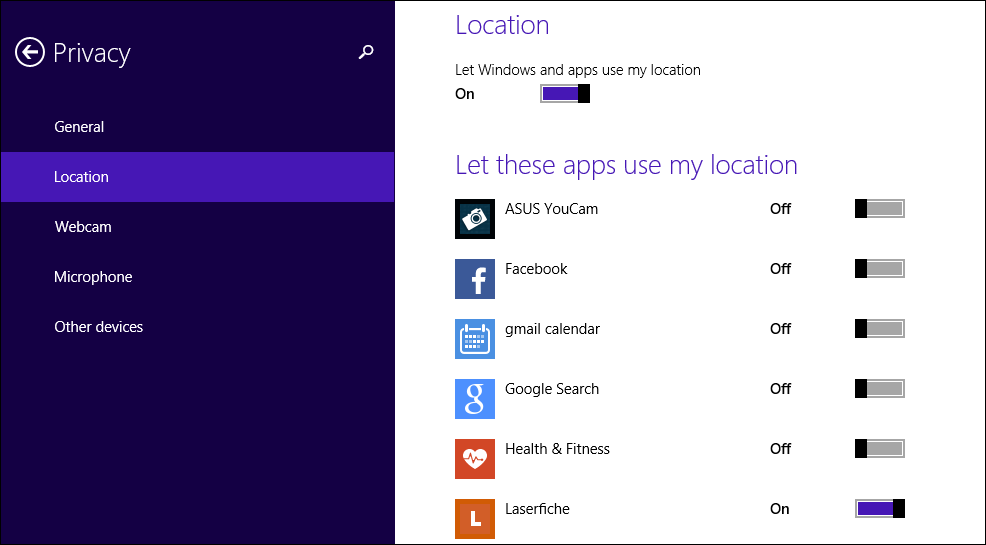You are here: Creating Documents and Folders > Creating and Uploading New Documents > Location Services
Location Services allows location-dependent apps and web sites to use information from cellular, Wi-Fi, and Global Positioning Systems (GPS) to determine your approximate location.
The Laserfiche app supports geotag fields which are fields that record the location a photo was captured. For the app to record the location a photo is captured, the device using the Laserfiche app must have Location Services enabled.
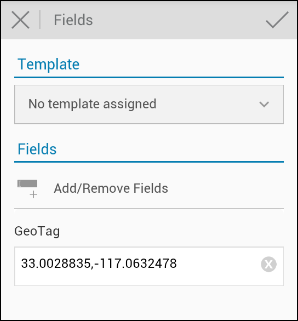
Administrators can require that every photo uploaded as a new document is assigned a geotag field.
To turn on Location Services for the Laserfiche app
- Open Charms.
- Press Settings.
- Press Change PC Settings.
- Select Privacy, then Location.
- Allow the Laserfiche app to use your location.
| For further help or feedback, please see the Laserfiche Support Site. | © 2019 Laserfiche. All Rights Reserved. |