Options: Autoname: General
Under  Autoname: General, in the Options dialog box, you cam configure the way that new documents will be named by default. You can provide a default name, use tokens to dynamically set part of the name, and specify what types of documents will be given this name by default.
Autoname: General, in the Options dialog box, you cam configure the way that new documents will be named by default. You can provide a default name, use tokens to dynamically set part of the name, and specify what types of documents will be given this name by default.
Note: The equivalent option in Web Access is Settings: New Documents: Autoname.
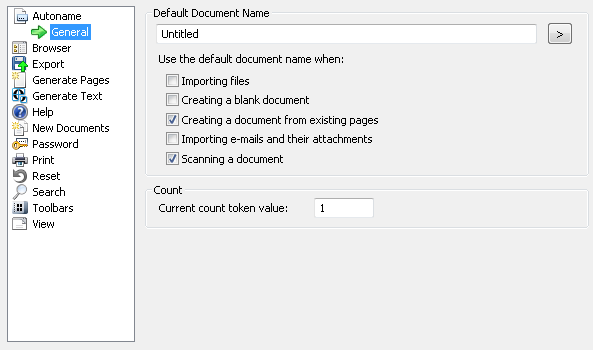
Even if you set a default name in the Autoname node, you can still choose to give specific new documents different names when you create them.
- Default Document Name: The default name that will be assigned to new documents. Type in a value to set it as the new default name. You can also add tokens to make the name dynamic. To use tokens, click the Token button
 to view available tokens, and select a token to insert it into your name. When a document is created, the token value will be replaced with appropriate information.
to view available tokens, and select a token to insert it into your name. When a document is created, the token value will be replaced with appropriate information.- Use the default document name when: Choose whether the default document name will be used for each way a document can be created.
- Importing files: Select this option to use the default document name when importing files. If you choose to not use autoname for these documents, entries created by importing files will be named according to the original file name. If you import multiple image files as a single document, the document will be named after the first image file (image files are ordered alphabetically).
- Creating a blank document: Select this option to use the default document name when creating a new, empty document in Laserfiche. If you choose to not use autoname for these documents, the default document name for empty documents will be "New Document."
- Creating a document from existing pages: Select this option to use the default document name when creating a document from the pages of an existing document. If you choose to not use autoname for these documents, they will be named after the document from which the pages originated. If the document is being created in the same folder, a sequential number enclosed in parentheses will be appended to the name.
- Importing e-mails and their attachments: Select this option to use the default document name when naming a document created from an email or an email attachment. If you choose not to use autoname for these documents, the email subject and attachment file names will be used. This option only affects Outlook email messages and attachments.
- Scanning a document: Select this option to use the default document name as the default name for newly scanned documents. You can also change the default document name for scanned documents in Laserfiche Scanning Standard Mode.
Note: Autoname settings only apply to newly-created documents. Moving documents within the repository will not cause them to be renamed.
- Count
- Current count token value __ : Displays the value that will be used the next time the Session Count token is used to name a document. (The Repository Count token is a global value and cannot be modified.) The default starting value is 1 and will increase as the token is used. You can manually set this to another value by typing the new value in the option.
Note: Prepending multiple zeros to the value assigned to the Current count token value option will include leading zeros when the count token is used to name a document. When the count token is replaced by a value, the value will contain zeros for each unused digit. For example, "0000" in the Current count token value would produce the following results for the count token: 0001, 0002, … 0009, 0010.
To configure any of these Autoname settings
- Select Options from the Tools drop-down.
-
From the left-hand index, select the Autoname node.
In Web Access
![]() Autoname: General, in the Options dialog box, you cam configure the way that new documents will be named by default. You can provide a default name, use tokens to dynamically set part of the name, and specify what types of documents will be given this name by default.
Autoname: General, in the Options dialog box, you cam configure the way that new documents will be named by default. You can provide a default name, use tokens to dynamically set part of the name, and specify what types of documents will be given this name by default.  to view available tokens, and select a token to insert it into your name. When a document is created, the token value will be replaced with appropriate information.
to view available tokens, and select a token to insert it into your name. When a document is created, the token value will be replaced with appropriate information.