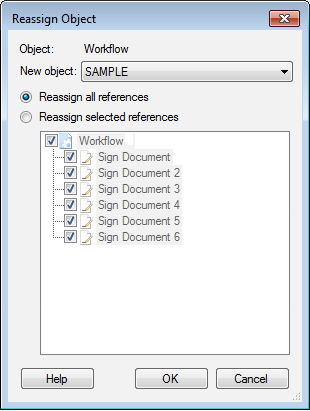Reassign Objects
This dialog box, accessed from the Referenced Object Manager, allows you to reassign objects referenced by activities in your workflow or business process definition.
To reassign an object
- From the Referenced Object Manager, open the Reassign Objects dialog box by selecting the object you want to replace and click Reassign.
- From the
 Reassign Object dialog box, select the object you want to use from the New Object dialog box. The new object will be used in place of the existing object.
Reassign Object dialog box, select the object you want to use from the New Object dialog box. The new object will be used in place of the existing object.
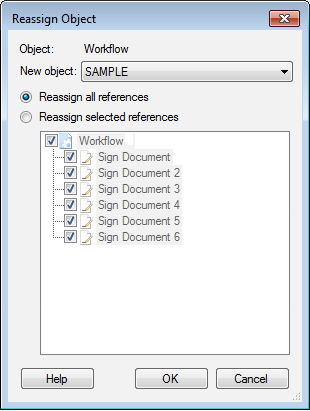
- Select Reassign all references to use the new object every place the old one was used in the workflow or business process definition
- Select Reassign selected references if you only want certain activities to use the new object. Select the checkbox next to the activities that will use the new object, and clear the checkboxes next to the activities that will continue to use the existing one.
-
Click OK.