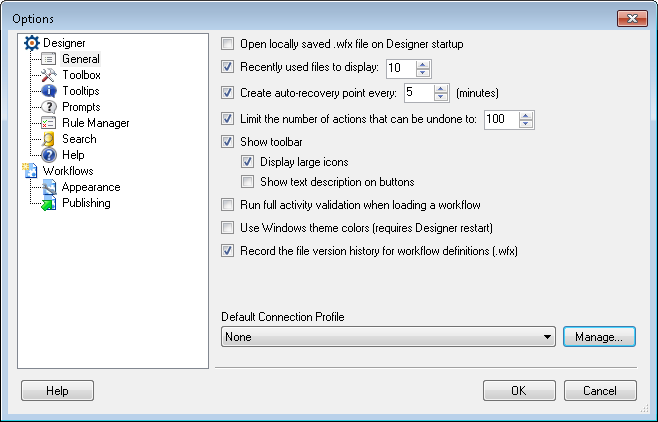- Open locally saved .wfx file on Designer startup: If this checkbox is selected, the Designer will open preloaded with the all workflows that were open before the Designer had last closed.
Example: With this checkbox selected, open Workflow A and B in the Workflow Designer, save them locally and close the program. When the Workflow Designer is reopened, Workflow A and B will open as well.