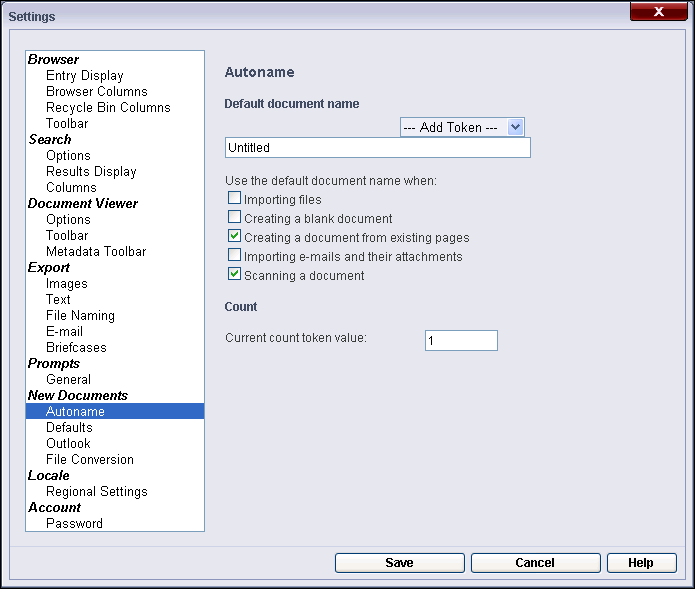New Documents: Autoname
The  Autoname section under New Documents in the Settings dialog box allows you to change the default name assigned to new documents. You can create a standard name for new documents such as Invoice0001, Invoice0002, etc., by entering the desired text and using a token, which is a placeholder for a particular value.
Autoname section under New Documents in the Settings dialog box allows you to change the default name assigned to new documents. You can create a standard name for new documents such as Invoice0001, Invoice0002, etc., by entering the desired text and using a token, which is a placeholder for a particular value.
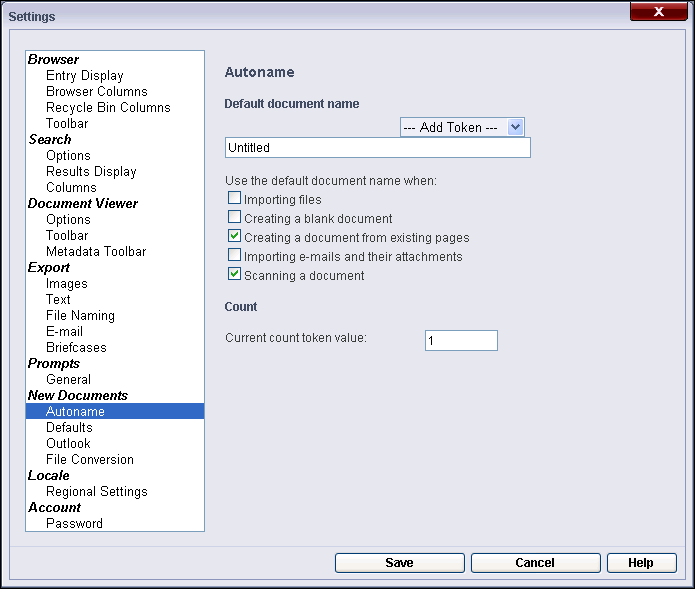
Default Document Name: The default name that will be assigned to new documents. You can type in a name and/or specify token data.
Add Token: A list of tokens. Once a token has been selected, it will be appended to the current value in the Default Document Name text box. For a description of each available token, see Appendix A: Tokens.
Use the default document name when: Choose whether the default document name will be used for each way a document can be created.
- Importing files: If the default document name will be used when importing files. If you choose to not use the default document name, the name of the file being imported will be used instead.
- Creating a blank document: If the default document name will be used when creating a blank document. If you choose to not use the default document name, the default document name will be "New Document."
- Creating a document from existing pages: If the default document name will be used when creating a document from the pages of an existing document. If you choose to not use the default document name, the default name will be the name of the document from which the pages originated.
- Scanning a document: If the default document name will be used as the default name for newly scanned documents. If this checkbox is selected, the default document name defined under Autoname will be used when scanning in documents. If this check box is cleared, the default document name defined in Web Scanning (which also has a default document name setting) will be used when scanning in documents.
Current count token value: The value that will be used the next time the count token is used to name a document. The default starting value is 1, but you can change this manually.
Note: Pre-pending multiple zeros to the value assigned to the Current count token value option will include leading zeros when the count token is used to name a document. When the count token is replaced by a value, the value will contain zeros for each unused digit. For example, "0000" in the Current count token value would produce the following results for the count token: 0001, 0002, … 0009, 0010.
 Autoname section under New Documents in the Settings dialog box allows you to change the default name assigned to new documents. You can create a standard name for new documents such as Invoice0001, Invoice0002, etc., by entering the desired text and using a token, which is a placeholder for a particular value.
Autoname section under New Documents in the Settings dialog box allows you to change the default name assigned to new documents. You can create a standard name for new documents such as Invoice0001, Invoice0002, etc., by entering the desired text and using a token, which is a placeholder for a particular value.