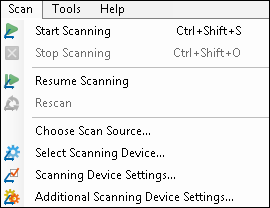ScanConnect
ScanConnect enables you to use ISIS scanning drivers. A collection of ISIS drivers is included with ScanConnect. A list of supported scanners can be found on the Laserfiche Support Site. If your scanner is not listed, manually install any ISIS drivers your scanner's manufacturer has provided.
Note: ScanConnect must be purchased separately from the basic Quick Fields installation.
Note: ScanConnect cannot be used in conjunction with the Kofax ACE CD.
To select and configure ScanConnect
- From the Scan menu, select Choose Scan Source.
- In the Scan Sources dialog box, choose
 ScanConnect from the drop-down menu. Select Show scan source setup and click OK.
ScanConnect from the drop-down menu. Select Show scan source setup and click OK.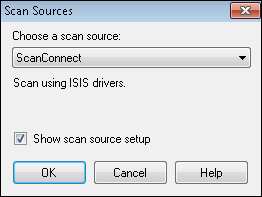
- Choose a scanner from the
 Scanner Selection dialog box. If your scanner is not listed, install the scanner's ISIS driver. Click OK.
Scanner Selection dialog box. If your scanner is not listed, install the scanner's ISIS driver. Click OK.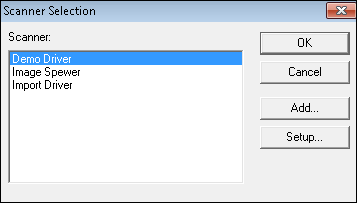
- To configure additional settings, select Scanning Device Settings or Additional Scanning Device Settings from the
 Scan menu. The settings available will depend on your particular scanner.
Scan menu. The settings available will depend on your particular scanner.