Quick Fields Options: Help
The  Help node under Quick Fields in the Options dialog box enables you to configure help settings.
Help node under Quick Fields in the Options dialog box enables you to configure help settings.
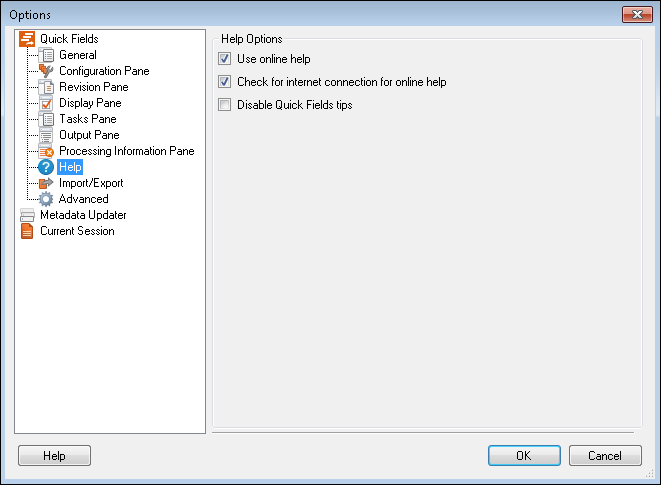
To configure the Help settings
- Select Tools, Options, expand the Quick Fields node, and select Help.
- Under Help Options, select your default setting for help files.
- Check for Internet connection for online help: Specify whether Quick Fields should check to see if you have an Internet connection before using online help. If this option is selected, Quick Fields will resort to local help in the event an Internet connection is not available. In most cases, this option should be selected.
- Disable Quick Fields tips: Selecting this option will remove the Quick Field tips displayed on the Start Page when you open Quick Fields.
![]() Help node under Quick Fields in the Options dialog box enables you to configure help settings.
Help node under Quick Fields in the Options dialog box enables you to configure help settings.