Quick Fields Options: Display Pane
The  Display Pane node under Quick Fields in the Options dialog box enables you to configure settings associated with the Display Pane.
Display Pane node under Quick Fields in the Options dialog box enables you to configure settings associated with the Display Pane.
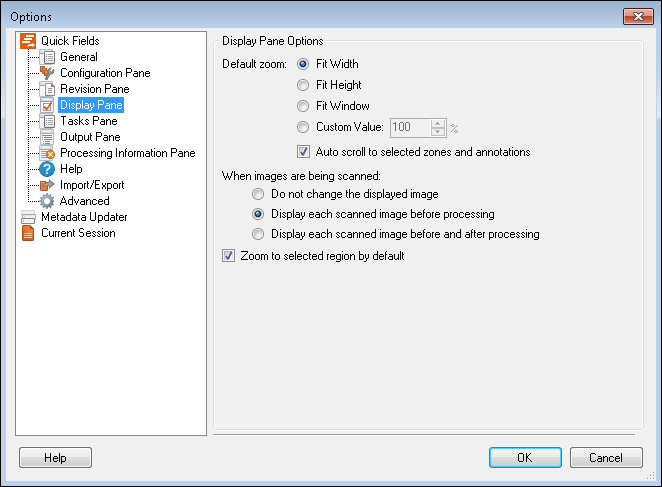
To configure the Display Pane settings
- Select Tools, Options, expand the Quick Fields node, and select Display Pane.
- Under Display Pane Options configure the following options.
- When images are being processed: Specify the image that should appear in the Display Pane during scanning and processing.
- Zoom to selected region by default: This option controls what happens when you draw a rectangle on the image in the Display Pane. If selected, drawing a rectangle will zoom in on the image. If cleared, drawing a rectangle will not zoom in. This is useful if you just want to select a region and copy it without zooming in on it.
![]() Display Pane node under Quick Fields in the Options dialog box enables you to configure settings associated with the Display Pane.
Display Pane node under Quick Fields in the Options dialog box enables you to configure settings associated with the Display Pane.