Current Session: Unidentified Documents
The  Unidentified Documents node under Current Session in the Options dialog box enables you to specify what should happen to a session's unidentified documents.
Unidentified Documents node under Current Session in the Options dialog box enables you to specify what should happen to a session's unidentified documents.
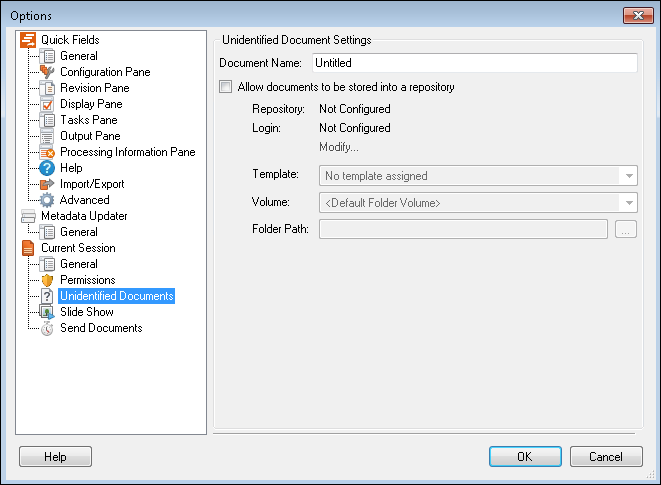
Tip: You can define these settings when creating a session if you are using the full or standard wizard (select the Unidentified Documents option on the Additional Session Settings screen).
To configure unidentified document options
- For Document name, specify the name that should be applied to unidentified documents. Documents that share the same name will be automatically renamed when they are stored. For example: UnidentifiedDocument, UnidentifiedDocument(2), UnidentifiedDocument(3).
Note: Do not use tokens to name the document.
- By default, unidentified documents will not be sent to the repository; they will stay in Quick Fields waiting to be manually identified and/or stored. To change this setting, select Allow documents to be stored into a repository and complete the steps below. If you do not select this option, skip the following steps.
Note: This option requires the Document Classification add-on or Quick Fields Agent.
Note: If this option is enabled, unidentified documents will be sent to the repository according to the session's delivery schedule settings.
- Select Modify to specify the destination location for unidentified documents.
- In the
 Session Connection Manager dialog box, configure the following options and click OK.
Session Connection Manager dialog box, configure the following options and click OK.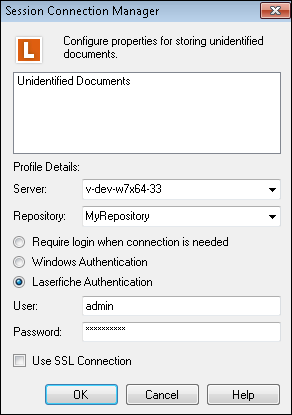
- Server: Enter the name of your Laserfiche Server.
- Repository: Select the repository you want the unidentified documents to be stored in.
- Select one of the following options to specify the login credentials Quick Fields should use to access the repository.
- To require users to provide login credentials each time unidentified documents are stored, select Require login when connection is needed.
- Select Windows Authentication to automatically log in using the Windows credentials associated with the user running the session.
- Select Laserfiche Authentication to enter credentials associated with a Laserfiche account. These credentials will be used to automatically log in to the repository.
- For Template, select a template to be added to all unidentified documents. If you do not want to assign a template, select No template assigned from the drop-down list.
- For Volume, select a volume for unidentified documents. Optionally, select Default Folder Volume to store documents in the default volume assigned to the destination folder.
Note: If you select Default Folder Volume, the folder in question must have a default volume. If it does not, the session will be unable to store unidentified documents.
- For Folder Path, specify where unidentified documents should be stored. Click the Browse button to select a location in your repository. If no folder path is defined, unidentified documents will be stored in the repository's root directory.
![]() Unidentified Documents node under Current Session in the Options dialog box enables you to specify what should happen to a session's unidentified documents.
Unidentified Documents node under Current Session in the Options dialog box enables you to specify what should happen to a session's unidentified documents.