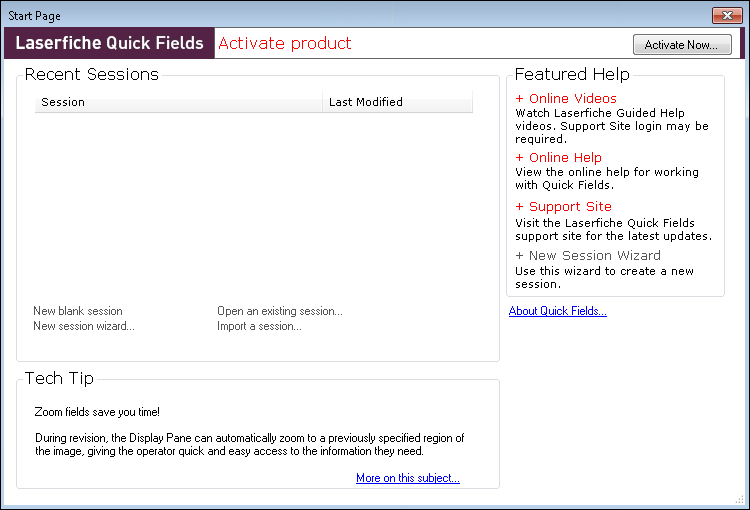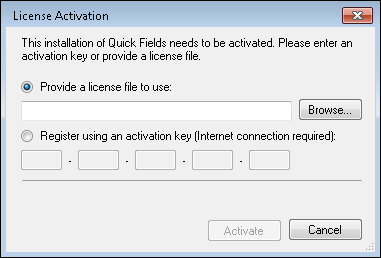Activating/Deactivating Quick Fields
You must activate Laserfiche Quick Fields before using the software.
To activate Laserfiche Quick Fields
- When you first start Quick Fields, you will see the
 Quick Fields Start Page.
Quick Fields Start Page. 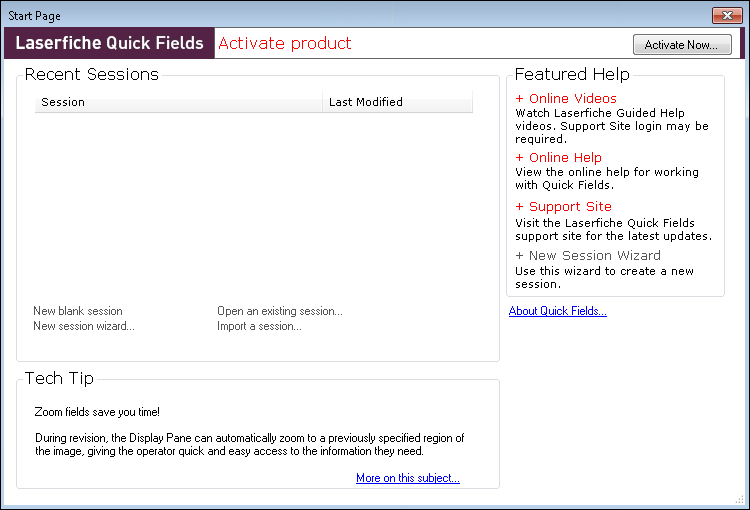
- Click the Activate Now option located in the upper right to open the
 Laserfiche Quick Fields Activation dialog box.
Laserfiche Quick Fields Activation dialog box.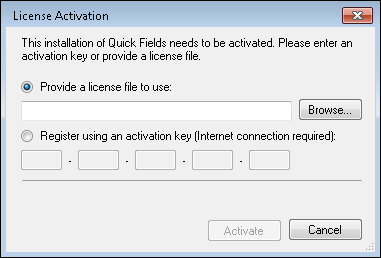
- Do one of the following:
- If you have a .licx license file, select the Provide a license file to use option and use the Browse button to specify the location of the .licx file.
- If you have an activation key and are currently connected to the Internet, select the Register using an activation key option and type in your 25 character Quick Fields activation key.
- Once you have either specified a valid path or a valid activation key, click Activate to begin the activation process. You will be notified of a successful activation.
To deactivate Laserfiche Quick Fields, do one of the following
- Uninstall Quick Fields.
- In the Start menu, select Laserfiche, Quick Fields, License Deactivation.