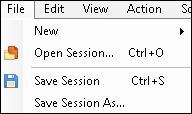Saving a Session
After creating a session you can save it.
Note: When you save a session, only its configuration information will be saved to the .qfx file. If you move this file to a different machine, personal settings and sample pages will not be retained. To retain this data when moving from one machine to another, export the session.
To save a session
- With a session open, select one of the following options under
 File in the menu bar:
File in the menu bar: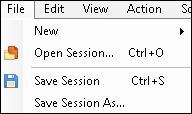
- Save Session. Saves the session using the name, location, and format currently assigned to the session. If the session has never been saved, you will be prompted to define this information.
- Save Session As. Enables you to save the session using a different name, location, and/or format than what is currently assigned. Does not modify the existing session as it creates a new file. This option is only available for sessions that have been previously saved.