Completing the Session Creation Wizard
The  Completing the Session Creation Wizard step in the session creation wizard enables you to review your selections.
Completing the Session Creation Wizard step in the session creation wizard enables you to review your selections.
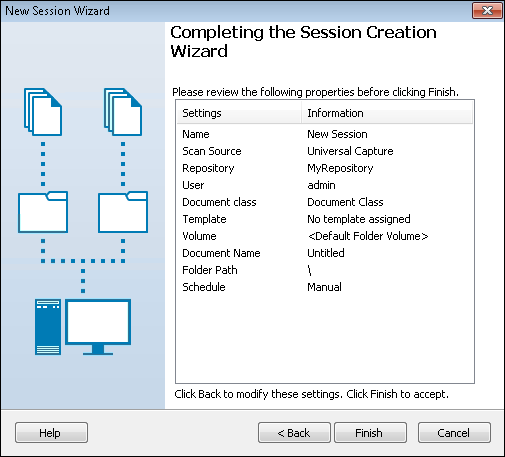
To complete the creation of a session
- Review your selections.
- Optional: To modify a selection, click Back.
- Click Finish to complete the wizard and open the session.
![]() Completing the Session Creation Wizard step in the session creation wizard enables you to review your selections.
Completing the Session Creation Wizard step in the session creation wizard enables you to review your selections.