Unfinished Print Job Administration
The  Unfinished Print Job Administration dialog box displays a list and summary information of the print jobs that network users generated that were not successfully completed, and allows you to decide what will happen to each unfinished print job.
Unfinished Print Job Administration dialog box displays a list and summary information of the print jobs that network users generated that were not successfully completed, and allows you to decide what will happen to each unfinished print job.
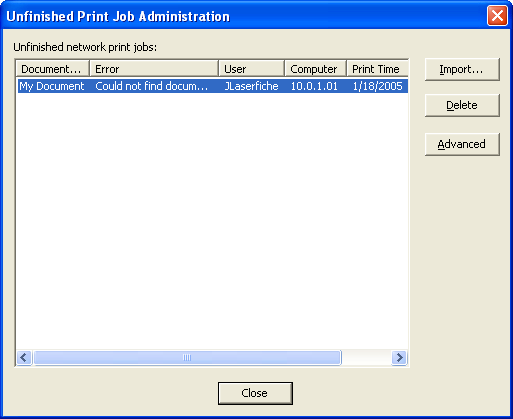
- Unfinished network print jobs
- Document
Name: Name assigned to the document that would have been
created from the content that was printed.
- Error: Error message (including code) indicating why a successfully printed document was not imported.
- User:
Windows username that was not able to successfully print using
Laserfiche Snapshot.
- Computer:
Name or IP address of the computer that generated the print job.
- Print Time: Date and time of the print job.
- Import: Imports the currently
selected unfinished print job. Opens the Laserfiche
Snapshot dialog box where you can specify the Laserfiche
settings that will be used to import the unfinished print job.
- Delete: Deletes the currently selected unfinished
print job, removing the job from the list and deleting the
associated files (i.e., images, text, and configuration files).
- Advanced: Opens the currently selected print job's configuration file in a text editor.
![]() Unfinished Print Job Administration dialog box displays a list and summary information of the print jobs that network users generated that were not successfully completed, and allows you to decide what will happen to each unfinished print job.
Unfinished Print Job Administration dialog box displays a list and summary information of the print jobs that network users generated that were not successfully completed, and allows you to decide what will happen to each unfinished print job.