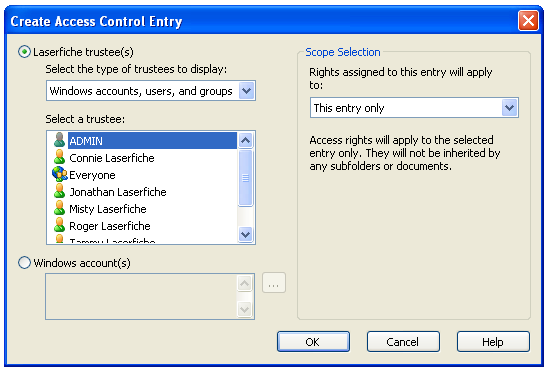
- Laserfiche trustee(s)
- Select the type of trustees to display: If users, groups, domain accounts or all will be displayed under the Select a trustee option.
- Select a trustee: The user, group, or domain account whose access rights will be configured.
- Domain account(s): Assign access rights to a Windows or LDAP user or group. The trustee can be located on your local machine or in your network's local directory.
- Scope Selection: How the new set of rights will affect subfolders and documents contained in a folder.
- Rights assigned to this entry will apply to: Indicates the scope that will be applied to the access rights configured for the currently selected user, group or Windows account.
Note: When setting rights on a document, the scope defaults to This entry only and cannot be changed.
- Find trustees whose names contain: To search for a particular trustee, type all or part of the trustee name and click Search.
- To filter by particular trustee types, select Laserfiche Users, Laserfiche Groups, Domain Users, and/or Domain Groups.
- Trustee: Select the trustee you want to configure from the Trustee list.
- Scope selection: How the new set of rights will affect subfolders and documents contained in a folder.
- Rights assigned to this entry will apply to: Indicates the scope that will be applied to the access rights configured for the currently selected user, group or Windows account.
Note: When setting rights on a document, the scope defaults to This entry only and cannot be changed.