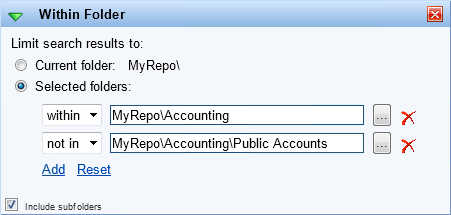- Click Browse
 to specify the folder whose contents you want to search.
to specify the folder whose contents you want to search. - Use the drop-down menu to specify if you want to search for entries within or not in the selected folder.
- If you want to include multiple folders in your search, click Add and select another folder. To remove a folder from your search, click the red X next to it.
Note: To clear all folders from the Selected folders section, click the Reset button.
Tip: Multiple searches will be combined. For instance, if you choose to search for entries within two folders, the search will return results from either folder. If you choose to search for entries not in two folders, the search will return only entries that are not in either of those folders. Searching for entries within one folder but not in another folders is useful to search within a folder but exclude results from certain subfolders.