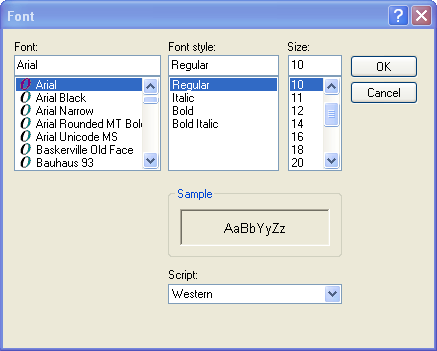View (Standard)
This portion of the Options dialog box enables you to configure the font for the Text pane, and which panes will be displayed under specific circumstances.
To configure the View node
- Select Options under File in the menu bar.
- Select the View node.
- Click the Change Font button to open the
 Font dialog. Select the desired font, style, and size,and click OK to save your changes.
Font dialog. Select the desired font, style, and size,and click OK to save your changes.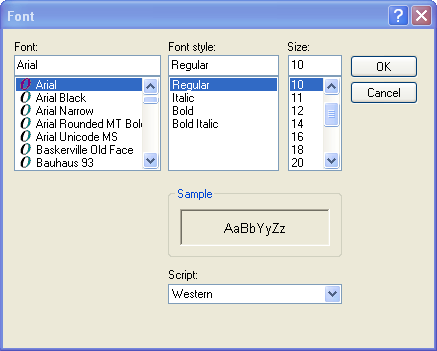
- To return to the default font, click Restore Default.
- Specify whether certain panes should be automatically displayed under relevant conditions.
-
If the Output Log Pane should automatically appear when processing errors occur.
-
If the Output Log Pane should automatically appear when processing warnings occur.
-
If the Scanning Explorer Pane's Revision Area should appear when a document is scanned. This setting only applies if the Revision Area is currently hidden.
- Click OK to save your changes.