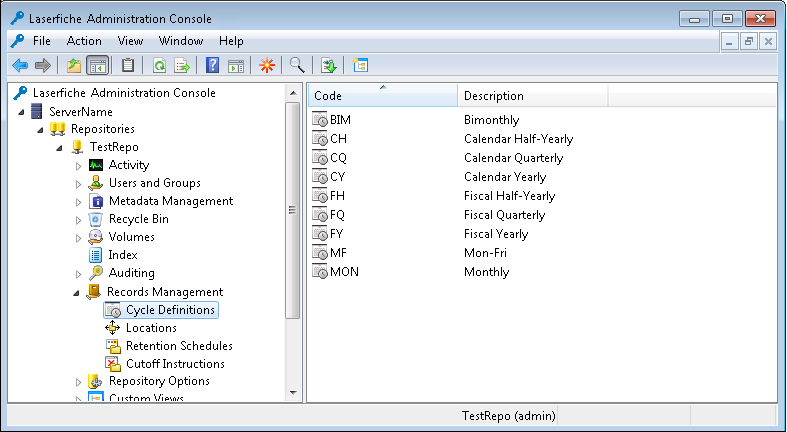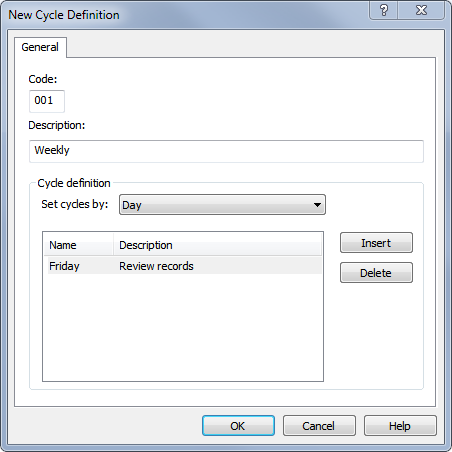Cycle Definitions
Cycle definitions are used by Time and Time+Event cutoff instructions
to determine cutoff eligibility, as well as to determine
vital record review cycles. Laserfiche includes nine predefined cycle
definitions, which can be modified, and allows you to create new
definitions. Each cycle definition is composed of the following
properties:
- Code
- Description
- Type of cycle
- Individual periods that determine the cycle
Types of cycle definitions
There are two types of cycle definitions
- Monthly cycle definitions can contain anywhere from a single month to
12 months. The month specified in a monthly cycle definition indicates
the end of the period. Any applicable records management actions that
depend on the cycle become eligible at the start of the following period.
Example: A monthly cycle definition with one period set to December
creates a yearly cycle where records would become eligible for cutoff
and vital records would be due for review on January 1. Another monthly cycle definition with six periods (i.e., February, April, June, August, October, December) creates a bimonthly cycle where records would become eligible for cutoff on the first day of the month following the end of the period (e.g., March 1 for the February period).
- Daily cycle definitions can contain anything from a single day to seven days.
Any applicable records management actions that depend on the cycle become
eligible at the start of the specified day.
Example: A daily cycle
definition that has one period set to Wednesday creates a weekly cycle
where records would become eligible for cutoff on Wednesday.
Note: Monthly cycle definitions and daily cycle definitions behave differently.
A monthly cycle period definition indicates the end of the period,
with records management actions becoming eligible on the first day of
the next month. A daily cycle period definition indicates the
day of the week on which records management actions become eligible.
Before creating a cycle definition, note that:
- A cycle definition code can have a maximum length
of 3 characters
- A cycle definition description can have a maximum
length of 200 characters
To create or edit a cycle definition
- Start the Laserfiche Administration Console.
- In the console tree, expand the desired Laserfiche
Server item.
- Select the desired Laserfiche repository.
- If security has been enabled on that repository,
log in as any user who has been granted the Records Management privilege.
- Expand the Records Management node and select
 Cycle Definitions.
Cycle Definitions.
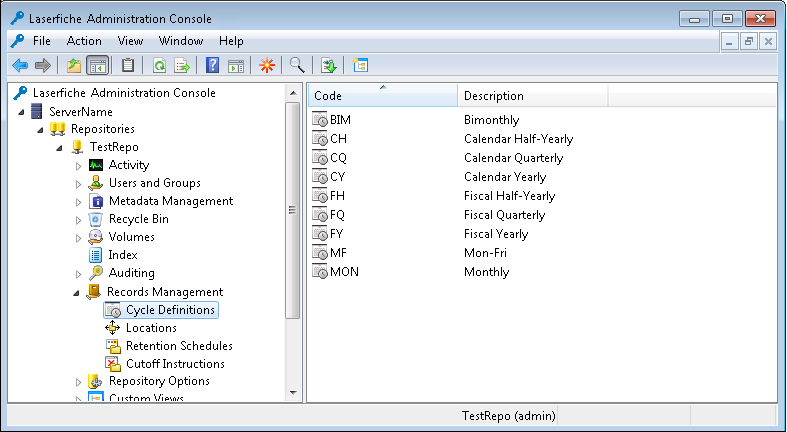
- From the Action
menu, click New Cycle Definition
 to create a new cycle. Or, to edit a cycle definition, double-click it or right-click it and select Properties.
to create a new cycle. Or, to edit a cycle definition, double-click it or right-click it and select Properties.
- When creating a new cycle: In the
 New Cycle Definition dialog box, enter a code and description for the cycle definition.
New Cycle Definition dialog box, enter a code and description for the cycle definition.
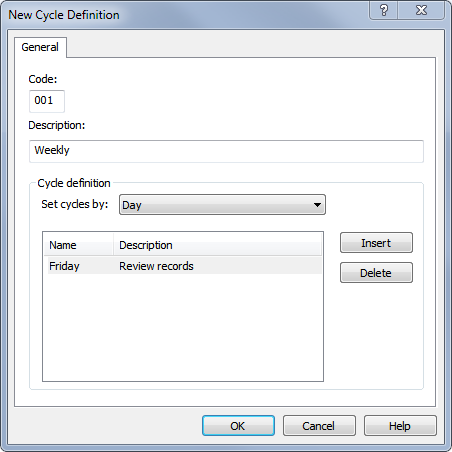
- Next to the Set
cycles by option, choose the type of cycle (Day
or Month).
- Click Insert
to specify when each period in the cycle ends and the next period begins.
When editing a cycle: Edit the properties dialog box as appropriate.
- Click OK
to finish creating the cycle definition.
Related Topics
 to create a new cycle. Or, to edit a cycle definition, double-click it or right-click it and select Properties.
to create a new cycle. Or, to edit a cycle definition, double-click it or right-click it and select Properties.