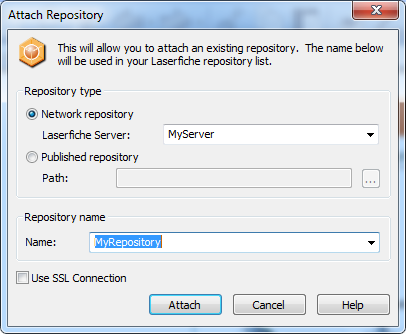Attaching Repositories
When you attach a repository, you are telling the Laserfiche Client where to find the repository you want to access. In most cases, this should not be necessary, as by default the repository will broadcast across your network and the Client can automatically locate it. However, in some cases, depending on your configuration, you may need to attach it manually.
Attaching a repository only affects the repository list for the Laserfiche Client on the computer on which you perform the attach; it will not affect any other Laserfiche Client installations. If you want to attach the repository for the Laserfiche Client on multiple computers, you will need to perform the attach on each relevant computer.
To attach a repository
- On the Start Page, click Attach.

- The Attach Repository dialog box will open:
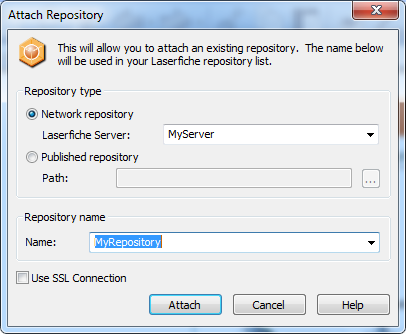
- In the Repository type option, perform one of the following:
- In the Name option, select or type the name of your repository.
- Optional: If you want to attach the repository using an SSL connection, select Use SSL Connection.
- Click Attach to attach the repository.
Note: If you are not sure of the name of your Laserfiche Server, the name of your repository, or whether to connect using SSL, contact your administrator for assistance.