Reset: Prompts
Under  Reset: Prompts, in the Options dialog box, you can determine when you will be prompted when performing certain actions.
Reset: Prompts, in the Options dialog box, you can determine when you will be prompted when performing certain actions.
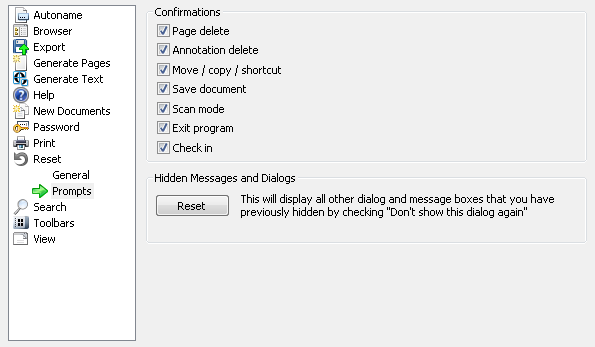
- Confirmations: These options let you select which actions will need confirmation prior to being carried out.
- Page delete:
Confirm deletion of a page from a document.
- Annotation delete: Confirm the deletion of an annotation.
- Move / copy / shortcut:
Confirm when moving or copying documents or when creating a shortcut.
- Save document: Save changes made to a document. If a page in a document has been modified, users will be prompted to save whenever trying to view another page in the document or when closing the document. If only field information is modified, you will be prompted to save when closing the document.
- Scan
mode: If basic or standard scanning mode will be used when loading Laserfiche Scanning.
- Exit program: Confirm when closing Laserfiche.
- Check in: Confirm when checking in a document.
- Reset: Restore and display previously hidden dialog boxes and messages. This option does not have an effect on confirmation options.
![]() Reset: Prompts, in the Options dialog box, you can determine when you will be prompted when performing certain actions.
Reset: Prompts, in the Options dialog box, you can determine when you will be prompted when performing certain actions.