New Documents: General
Under  New Document: General, in the Options dialog box, you can modify the default basic properties that will be assigned to all new documents. This node also allows you to configure the procedure for importing new documents and what type of processing will be performed after the document is created. This node has the following sub-sections: General (discussed on this page), Settings, Name Conflicts, Outlook, and File Conversion.
New Document: General, in the Options dialog box, you can modify the default basic properties that will be assigned to all new documents. This node also allows you to configure the procedure for importing new documents and what type of processing will be performed after the document is created. This node has the following sub-sections: General (discussed on this page), Settings, Name Conflicts, Outlook, and File Conversion.
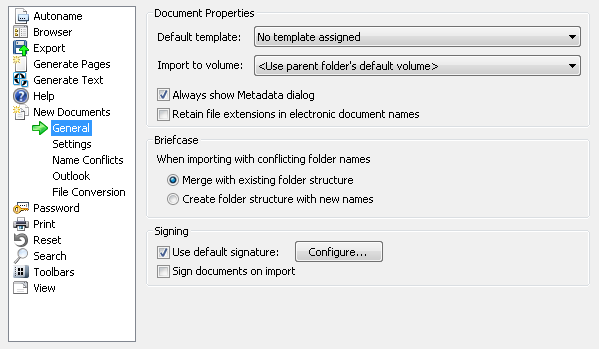
- Document properties
- Briefcase
- When importing with conflicted folder names: This option determines the default behavior when a briefcase contains folders with a name that exactly matches the name of an existing folder in the destination directory. For example, if you import a briefcase into a folder that contains a subfolder called "Contracts," and the briefcase also contains a subfolder called "Contracts," the folders will be conflicted.
- Merge with existing folder structure: The conflicted folders will be merged. Contents of folders in the briefcase will be placed in the folder with the same name in the destination directory. For instance, in the example above, the "Contracts" folder in the repository would contain the contents of both original folders.
- Create folder structure with new names: The conflicted folder in the briefcase will be added without merging, and will be given a new name with a number appended. For instance, in the example above, the "Contracts" folder in the briefcase would be imported as "Contracts (2)".
- Signing
- Use default signature: Configures a signature, including signing image, certificate, and reason, that will be used by default when digitally signing documents during import. Note that you can still select another signature when signing documents. Click Configure to open the Configure Signing Certificate dialog box; learn more.
- Sign documents on import: Apply a digital signature to newly-imported documents by default. The import process will use the configured default signature (if one exists), or the signature last used by this user (if no default signature exists). If you have chosen to display the Metadata dialog upon import of the document, you can choose another digital signature, or you can choose not to sign a particular document.
- Enforce NSA Suite B compliance: Restrict the use of signing certificates to those using algorithms in NSA Suite B.
![]() New Document: General, in the Options dialog box, you can modify the default basic properties that will be assigned to all new documents. This node also allows you to configure the procedure for importing new documents and what type of processing will be performed after the document is created. This node has the following sub-sections: General (discussed on this page), Settings, Name Conflicts, Outlook, and File Conversion.
New Document: General, in the Options dialog box, you can modify the default basic properties that will be assigned to all new documents. This node also allows you to configure the procedure for importing new documents and what type of processing will be performed after the document is created. This node has the following sub-sections: General (discussed on this page), Settings, Name Conflicts, Outlook, and File Conversion.