Export: Text
Under  Export: Text, in the Options dialog box, you can customize how text is exported from your repository. This includes selecting text formatting options, enforcing content security, and determining how text files are exported and named.
Export: Text, in the Options dialog box, you can customize how text is exported from your repository. This includes selecting text formatting options, enforcing content security, and determining how text files are exported and named.
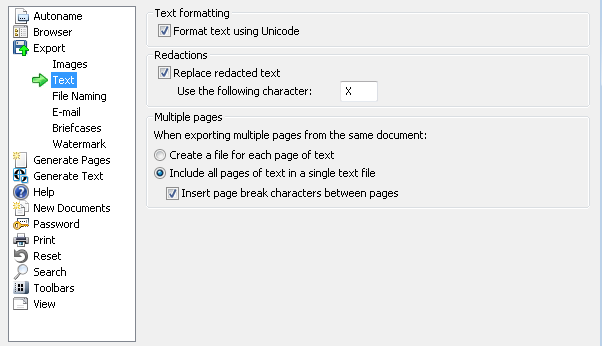
- Text formatting
- Format text using Unicode: The text will be saved in a format that will accommodate characters of all languages.
- Redactions
- Replace redacted text: Authorized users can determine if exported text will be redacted. Text will automatically be redacted for unauthorized users.
- Use the following
character __ : This character is used to represent a redacted character.
- Multiple pages
- When exporting multiple pages from the
same document: Handling of exporting multiple text pages from the same document.
- Create a file for
each page of text: Text from exported pages in the same document will be sent to multiple text files. The exported text files will be named using the file name, the page prefix, and the page number from which the text originated.
- Include all pages
of text in a single text file: Text from all exported pages in the same document will be sent to a single text file. By default, the text file will be named after the document from which the pages were exported.
- Insert page break characters between pages: Includes page breaks in the exported text file. This option only applies when exporting multiple pages to a single text file.
![]() Export: Text, in the Options dialog box, you can customize how text is exported from your repository. This includes selecting text formatting options, enforcing content security, and determining how text files are exported and named.
Export: Text, in the Options dialog box, you can customize how text is exported from your repository. This includes selecting text formatting options, enforcing content security, and determining how text files are exported and named.