Export: Briefcases
Under  Export: Briefcases, in the Options dialog box allows you to determine which items will be included or excluded from a briefcase by type.
Export: Briefcases, in the Options dialog box allows you to determine which items will be included or excluded from a briefcase by type.
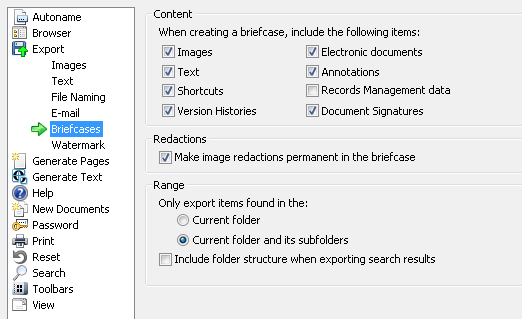
- Content
- When creating a briefcase, include the
following items: Determines the type of item that can be included in a briefcase.
- Images: Images will be included in a briefcase. This option does not include images stored as electronic files.
- Electronic documents:
Electronic files will be included in a briefcase. An electronic file is a file stored in a Laserfiche repository that is opened using an application other than Laserfiche. For example, importing a PDF document into the repository would associate a .pdf file with an electronic document. In this example, the .pdf file would be the electronic file.
- Text: Text will be included in a briefcase. This option does not include text stored as an electronic file.
- Annotations:
Annotations (including redactions) will be included in a briefcase.
- Shortcuts: Shortcuts to documents will be included in the briefcase. If the shortcut points to a document that is also included in the briefcase, it will be retained as a shortcut; if it points to a document that is not included in the briefcase, the shortcut will be replaced by a copy of the document.
- Records Management data: Records management information contained in the folders will be included in the briefcase.
- Version Histories:The version history information for each version-controlled document will be included in the briefcase.
- Document Signatures: The digital signatures applied to documents in the briefcase will be included in the briefcase.
- Redactions
- Make image redactions permanent: Exported images will include permanent redactions. This will ensure redacted areas will be secure from unauthorized access. Once a redaction has been secured in this way, it cannot be removed. If this option is selected, any exported image that has a redaction will be permanently altered; you will not be able to return the image to its original state.
- Range
- Only export items found in the: The scope for including items in a briefcase.
- Current folder:
Only documents and electronic documents in the selected folder will be included in an exported briefcase. Documents in subfolders of the selected folder will not be included.
- Current folder and
its subfolders: All items in the selected folder and its subfolders will be included in an exported briefcase. The folder structure will be retained.
- Include folder structure when exporting search results: Preserves the folder structure for documents included in the search when briefcasing a set of search results. (Folder structure is automatically preserved when briefcasing folders.)
![]() Export: Briefcases, in the Options dialog box allows you to determine which items will be included or excluded from a briefcase by type.
Export: Briefcases, in the Options dialog box allows you to determine which items will be included or excluded from a briefcase by type.