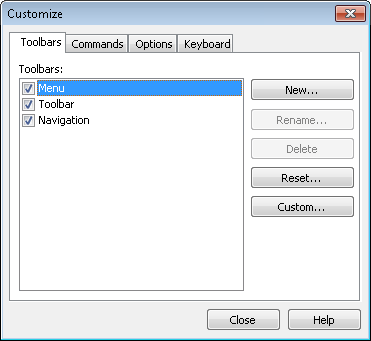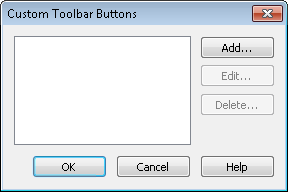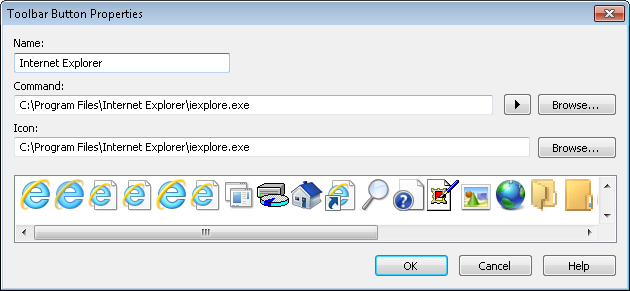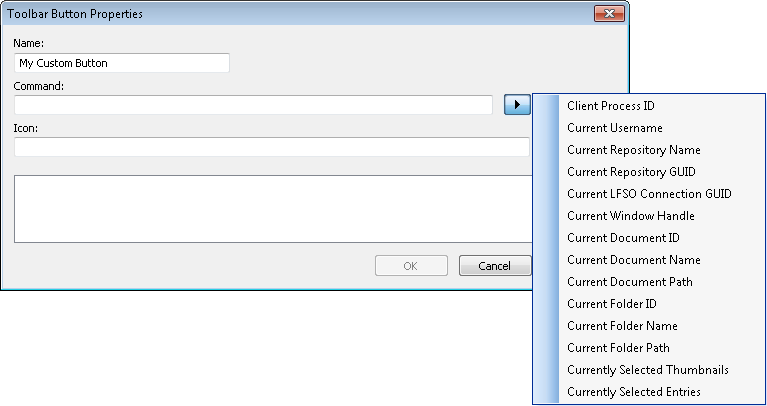- Open the Customize dialog box either from the Toolbars: General node of the Options dialog box or by right-clicking a toolbar and selecting Customize.
- From the
 Toolbars tab, click Custom to open the
Toolbars tab, click Custom to open the  Customize Toolbar Buttons dialog box.
Customize Toolbar Buttons dialog box. - Click Add to create a new toolbar button. Or, edit or delete an existing custom toolbar button by selecting it and clicking Edit or Delete.
- If adding a new button, in the
 Toolbar Button Properties dialog box, type a name for your button, browse to the program's executable file, and browse to the icon you want to use as the button. Often, the executable file will contain icons for the program, so browsing to an executable file next to Iconmay provide a selection of icons for you to choose from.
Toolbar Button Properties dialog box, type a name for your button, browse to the program's executable file, and browse to the icon you want to use as the button. Often, the executable file will contain icons for the program, so browsing to an executable file next to Iconmay provide a selection of icons for you to choose from. - Click OK to save and close the Toolbar Button Properties dialog box.
- Continue adding, editing, or deleting custom toolbar buttons as desired.
Note: Custom buttons are added to the toolbar from the Custom category of the Commands tab.
- Click OK to save and close the Custom Toolbar Buttons dialog box.
Tip: You can specify command line arguments for a button. Click the Token button (right arrow)  to use tokens. For more information see the Tokens for Custom Toolbar Buttons section below.
to use tokens. For more information see the Tokens for Custom Toolbar Buttons section below.